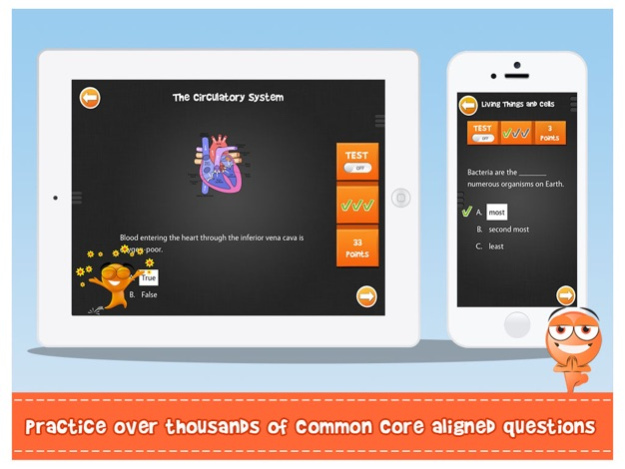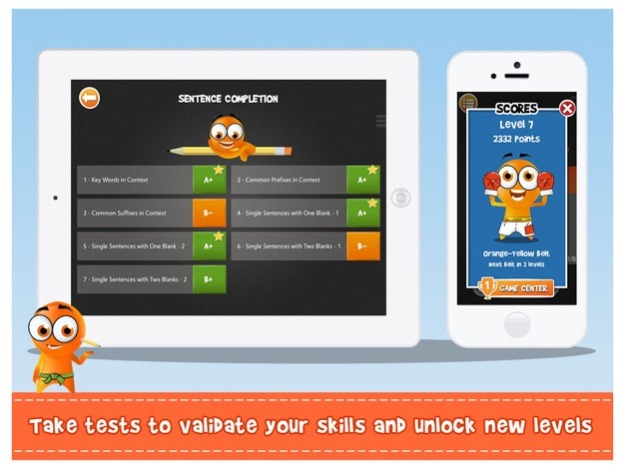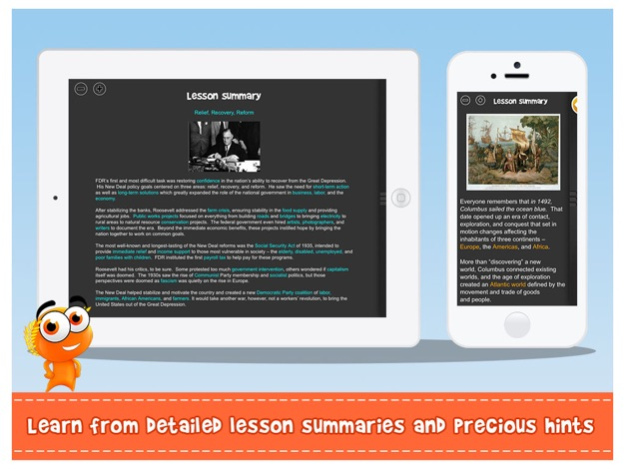iTooch SAT Exam Preparation 6.5.1
Continue to app
Free Version
Publisher Description
With more than 5,000 exercises, iTooch SAT is a new and fun way of practicing and preparing the SAT exam. It covers Mathematics, Biology, U.S. History and Critical reading official curriculum.
It is, by far, the largest collection of questions based on the US National Common Core Standards to prepare the SAT test on the App Store.
Used by more than 4,000,000 users, iTooch apps provide comprehensive learning solutions which help teachers and students to identify and address learning needs in a fun and motivating way.
== UNIQUE SET OF FEATURES ==
‣ A clear, simple and colorful interface to engage children to learn with fun
‣ Multi-player management
‣ Font size adjustment to suit everyone’s needs
‣ An embedded calculator
‣ A virtual blackboard
‣ A lesson summary attached to each chapter
‣ In-app feedback to send suggestions to the author
== PEOPLE LOVE US ==
‣ "This app has been everything I was looking for. Multiple question types including decimal points and word problems. The ability to test the learning."
‣ "I just downloaded your apps. Wow. They are amazing. I have been using the iPad for over a year in my class and I have to say that this is one if the best apps I have seen in a long time."
‣ "A terrific app that covers a lot of ground concept-wise. This app combines a no-frills approach to content while still providing the user with an exciting learning experience. The mascot is adorable and keeps students on task with lots of encouragement and there is a lesson summary available when needed."
== OUR APPLICATION CONTAINS ==
- 4 titles that can be tested for free before being purchased:
• Mathematics: Numbers, Operations, Algebra, Geometry and Statistics
• Critical Reading: Sentence completion, Vocabulary, Comprehension, Reading and Writing
• Biology: Cellular and Molecular Bio, Classical genetics, Organismal biology, Evolution and Diversity, Ecology
• History: Pre-Colombian to 1789, 1790-1898, 1899 to the present
- 40-60 chapters per title with lessons, examples, and figures.
- 1,500-2,000 questions per title with clues, detailed explanations and images.
Discover our apps for 1st Grade, 2nd Grade, 3rd Grade, 4th Grade, 5th Grade, 6th Grade, 7th Grade and 8th Grade to practice Language Arts, Math and Science. iTooch apps comply with the US National Common Core standards for K1, K2, K3, K4, K5, K6, K7 and K8.
== CONTACT ==
‣ Facebook: http://facebook.com/itoochapps
‣ Twitter: @itooch
‣ Website: http://edupad.com
May 22, 2016
Version 6.5.1
This app has been updated by Apple to display the Apple Watch app icon.
Speech synthesis is back on track for iOS 9!
About iTooch SAT Exam Preparation
iTooch SAT Exam Preparation is a free app for iOS published in the Kids list of apps, part of Education.
The company that develops iTooch SAT Exam Preparation is eduPad Inc.. The latest version released by its developer is 6.5.1.
To install iTooch SAT Exam Preparation on your iOS device, just click the green Continue To App button above to start the installation process. The app is listed on our website since 2016-05-22 and was downloaded 1 times. We have already checked if the download link is safe, however for your own protection we recommend that you scan the downloaded app with your antivirus. Your antivirus may detect the iTooch SAT Exam Preparation as malware if the download link is broken.
How to install iTooch SAT Exam Preparation on your iOS device:
- Click on the Continue To App button on our website. This will redirect you to the App Store.
- Once the iTooch SAT Exam Preparation is shown in the iTunes listing of your iOS device, you can start its download and installation. Tap on the GET button to the right of the app to start downloading it.
- If you are not logged-in the iOS appstore app, you'll be prompted for your your Apple ID and/or password.
- After iTooch SAT Exam Preparation is downloaded, you'll see an INSTALL button to the right. Tap on it to start the actual installation of the iOS app.
- Once installation is finished you can tap on the OPEN button to start it. Its icon will also be added to your device home screen.